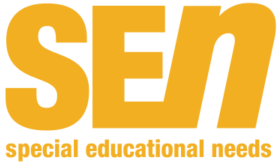Taking a look at common types of assistive technology and the opportunities they offer for learners with SEN.
Software accessibility tools have proliferated in recent years, making the technology readily available to more and more people.
Children with dyslexia and associated learning difficulties, for example, are seeing the benefits of a range of new software functionality that can have a dramatic effect on their achievement. Computer tools are becoming common that enable users to use “focus mode” to hide distracting toolbars, convert text to speech, change the page background for visual crowding control, increase the font size, breakdown words into syllables and highlight nouns.
As a result, students can really start to enjoy using the technology and see its impact on their reading and writing ability. This, in turn, can have a positive impact on their stress levels. Effective use of these kinds of software tools can, for some pupils, provide improvements in literacy and phonological skills in just a few weeks that are far greater than might be expected over a whole year. Crucially, this type of assistive technology can also improve students’ ability to work more independently, as they learn how to use the right tools to support their specific needs.
Easy to use video creation and animation tools have also emerged to engage all learners, regardless of their developmental need.
For those with a visual impairment, new narration functionality can provide information in audio format, in addition to options to magnify text and adjust colour contrast to suit the specific needs of each individual. Speech recognition tools are also now common on most devices to help those, including some with visual impairment, to write and decode text.
Security is something all schools have to consider. Whether it’s data protection, duty of care or internet security, password access protocols have become the norm. But for many children desperate for independent learning, remembering and using login information can be challenging. Biometric and facial recognition technology that previously seemed to belong to the world of James Bond has now become more mainstream, helping students who struggle to remember login and password information to securely access the internet.
For those with physical disabilities, or who experience difficulties with motor skills, easy to use interfaces, including keyboard shortcuts, and pens for writing and drawing on screens are another area of constant refinement.
Getting it right
It is important for schools to appreciate that software is always better if accessibility has been designed in from the start. It never ceases to amaze me how many people who don’t think of themselves as having a disability use the accessibility features just because they are better and easier to use.
There are also hundreds of apps designed to support all aspects of SEN, many written by teachers or parents to address a specific issue.
The recent expansion of assistive technology, though very welcome, does create a problem: given the seemingly bewildering array of options available in the market, how should schools find the right technology to meet their students’ specific needs. Looking at the experiences of other educators can be very useful here and there are some excellent websites where teachers review and rate apps. As the technology continues to develop at lightening pace, though, it is less about finding an assistive technology to do a specific job, and more about choosing the best solution for each child.
Further information
Neil Watkins is managing director of education sector technology consultancy Think IT:
http://think-it.org.uk
Assistive technology
Think IT