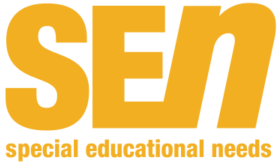Technology that is making computers more accessible to all
Teachers and therapists have long recognised the role technology might play in helping them overcome some of the barriers people with disabilities face in their lives. From the very earliest days of computing, men in sheds (and I count myself as one of them) have been beavering away with wood glue, wires and weird incomprehensible computer languages to design and build assistive technology and special needs software. From those very sheds emerged rudimentary versions of word prediction software, text to speech routines, touch screen and switch software and grid based word processors, many of which have evolved into the tools we now use in our classrooms.
The ever expanding range of assistive technology devices available today can be bewildering to the new teacher or those who find themselves teaching students with access difficulties for the first time. With new advances being announced almost every day, how are we supposed to keep up? Here, I’ve put together an overview of the most common types of assistive technology you’re likely to find in classrooms.
What is available today?
 Every computer comes with a range of built in accessibility options that you can use to set it up to meet common access needs. For example, you can adjust the screen settings to provide high contrast text in a range of more readable fonts and font sizes for a student with a visual impairment. You can make the mouse pointer bigger and move more slowly, and adjust the keyboard settings to slow the frustrating auto-repeat for students with motor difficulties.
Every computer comes with a range of built in accessibility options that you can use to set it up to meet common access needs. For example, you can adjust the screen settings to provide high contrast text in a range of more readable fonts and font sizes for a student with a visual impairment. You can make the mouse pointer bigger and move more slowly, and adjust the keyboard settings to slow the frustrating auto-repeat for students with motor difficulties.
Keyboards
The keyboard I’m typing this article with is beige in colour with light grey letters, numbers and words printed on each of the 140 different 1cm square keys. Is there any wonder that many students struggle to use a standard keyboard? Key legends are printed in colours that are difficult to see and keys are so small and close together that some students find it impossible to press a key without also pressing an adjacent one – why are there so many keys?
There are many alternatives. Keyboards with easier to find and press 2cm square keys are available in a range of styles, which include high contrast colours for those with visual difficulties and multi-coloured lower case versions for very young children or those with cognitive difficulties. In contrast, a student with limited movement could benefit from using a much smaller, more compact keyboard which can be operated with just one hand. For many students with motor difficulties including those with cerebral palsy, the application of a simple guard on the keyboard will make it easier for them to use.
Pointing devices
Many students with SEN find using the mouse difficult. It is often too big for students with small hands, and moving it around the desk can be problematic for those with motor difficulties. For some, especially very young children and those with cognitive difficulties, the standard three button format adds to the problem. Accidentally press the right mouse button on a Windows computer and up pops a menu which, if clicked will take the student away from the application or web page s/he has been working on. Single button mice are available which overcome this problem, along with a wide range of smaller mice more suitable for smaller, younger hands.
Common alternatives to the mouse include rollerballs and joysticks. Unlike the mouse, which can be moved in three dimensions, these sit on the desk and the pointer is moved by manipulating a ball or stick. More sophisticated versions include the Face Mouse, where the pointer can be manipulated by head movement, and eye gaze systems, which track the movement of the student’s eyes and translate these into mouse clicks on the objects they are looking at. Learning to use any of these devices can be difficult and students often benefit from having the process broken down into smaller steps using appropriate software.
Touch technology
Interactive white boards, touch screens, ipads and most hand held devices employ touch as means of input. For learners with special needs, especially those with severe cognitive difficulties, this type of technology can help overcome some of the many barriers they face using the mouse and keyboard. Touching something we want is instinctive. Babies learn to point and explore things with their hands many months before they are able to speak. From simple cause and effect activities through to making meaningful choices, touch technology provides an easy to understand, intuitive way to interact with the computer.
Irrespective of the type of touch technology the learner is using, the skills they need to develop are the same as using a mouse. Touch (click) the screen anywhere, touch (click) objects to select them and move them around the screen by dragging them with your finger (drag and drop). It’s a mistake to think that you need special software for touch screens; anything that works with a mouse will work with a touch screen, including your favourite web sites and software.
Switches
There will always be a group of people who, because of complex motor difficulties, may never be able to use the technologies we’ve described so far. These are the students with little or no voluntary movement in their limbs or head. This group are likely to use switches. Switches look like big coloured buttons and connect to the computer through a small interface that converts the press of the button into something the computer can use, such as a key press. They can be activated by hands, feet, elbows or another part of the body that the student is able to move voluntarily.
Switches are the easiest and hardest way to use a computer. At its simplest, a student at a very early level of cognition might press a switch to control a simple cause and effect activity. At the other end of the scale, students may use two switches to scan through and select words from complex word prediction grids. Software has to be specially written to work with them and switches need to be set up and positioned appropriately for the often changing movement patterns of the student. It is for this and other reasons that switches are always our last choice as a computer access method.
What will tomorrow bring?
Rapid advances in technology are changing the assistive technology landscape almost daily. Controlling a computer with your voice was once in the realms of science fiction, but now it’s a commonplace technology in classrooms. Mainstream technologies such as computer games hardware are being reprogrammed to recognise behaviour patterns of children with autism. In the future, the same technology might capture and interpret sign language. For our profoundly impaired students, scientists are already demonstrating computer systems that can be controlled by brain waves – I think, therefore I can.
The sheds may have changed, but the men and women are still there, working away and building technologies that will change the lives of disabled people everywhere.
Further information
Ian Bean is an independent Special Needs ICT Consultant and Trainer:
www.ianbean.co.uk