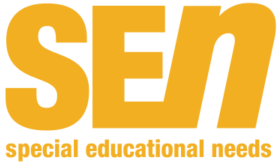New ways to engage all young people through images, animation and film
I have worked in the area of ICT and SEN for many years and I am constantly amazed and enthused by the range of technology that is available to help people with a wide variety of special needs. What I find so exciting at the moment is that the playing field is becoming more level. While twenty years ago people with any degree of difficulty or disability had limited access to creative media, now there are many ways in which we can use new technologies or bend existing ideas to adapt to the needs of the people we are working with.
The advent of tablet computers and their associated applications (apps) has opened up a whole new chapter of access for many people, as well as adding to their enjoyment and quality of life. Every day, week or month someone comes up with a new simple but practical idea to extend learning and enjoyment. Every week a child will come up to me and ask: “Have you seen this miss?” Our young people are at the forefront of a lot of this technology and if we close our eyes to new things, we will miss out on the gems that are now intrinsic to our way of life.
Let us not overlook the added bonus of being able to work collaboratively with others to achieve an end result and enjoy shared outcomes. So many young people with SEN find themselves isolated socially or through communication difficulties and it is so refreshing to see the personality behind the special need shining through when working with ICT on a shared project.
Exploring creativity
My favourite area of creative ICT is the use of images, animation and film. When I first started working at special schools with cameras, I found that the main barrier to taking photos was the pressure needed to activate the trigger. Touch sensitive shutters on handheld devices and phones soon overcame this problem and anchoring the camera firmly to a surface further aided the clarity of the resulting image.
I sometimes use visualisers for this purpose. Their fixed cameras, which often swivel, are perfect for composing and shooting specific images for students to use to compose their visual timetables or scenes of interest. So, having overcome this first obstacle, what can we do with the resulting images? Free resources abound on the internet. There are numerous websites that allow you to display your photos and share with them others. Many allow you to contribute to groups or themes. I have a friend who is part way through taking a photo for every day of the year to upload to a well-known site. It must be fantastic to keep a visual log or diary of your year – the people you meet, the places you visit and the favourite things in your life.
 Many schools put visual logs together for their pupils but with a bit of imagination and a little help, most pupils can establish their own log to display and discuss. This can be a fabulous way for a child with communication difficulties to talk about their life without the “terror” of having direct questions put to them. One child I worked with only answered in monosyllables when asked a question. However, a month into making her visual log, a transformation in her was evident. We had chosen to print out the pictures and slide them into a recordable photo album that records a short piece of speech at the bottom of each page. Soon, she was so keen to talk about her photos that she would contradict and interrupt the recordings she had made in her scramble to tell anyone who would listen about each picture and the memories they evoked.
Many schools put visual logs together for their pupils but with a bit of imagination and a little help, most pupils can establish their own log to display and discuss. This can be a fabulous way for a child with communication difficulties to talk about their life without the “terror” of having direct questions put to them. One child I worked with only answered in monosyllables when asked a question. However, a month into making her visual log, a transformation in her was evident. We had chosen to print out the pictures and slide them into a recordable photo album that records a short piece of speech at the bottom of each page. Soon, she was so keen to talk about her photos that she would contradict and interrupt the recordings she had made in her scramble to tell anyone who would listen about each picture and the memories they evoked.
An alternative to printing out photos is to use of a photo story album. I use this technique a lot in mainstream schools when I set a task such as finding letters, numbers or colours or to illustrate, for example, what a day at school might look like for the class hamster. These programs allow you to insert a selection of images into a timeline and add a commentary or music to the selection. When the story is played back as a mini film, the photos fade in and out as the storyline unfolds. It is a simple and easy technique which is easily adapted for differing abilities within the group.
I gave four groups of six-year-olds a photo story task last year and asked them to show what a day at school was like for one of the soft toys in the reading corner. The resulting slideshows provided a fascinating insight into the workings of the school and the children’s perception of what school was like – most of the school day, according to these youngsters, consisted of sitting on the mat and lining up. Most importantly, though, every child had made a contribution and watching the stories back was everyone’s favourite end of day activity.
Once photos have been taken and collected, there are many online resources available for working with them. One website allows you to upload images to use as mock-ups of magazine covers, top trumps type cards, press passes, badges, jigsaws and cartoons with captions.
Many simple art programs also allow children to create pictures using a variety of media. Some even allow the user to “drip” paint or paint kaleidoscopic patterns. Sally, a child with cerebral palsy, spent many happy lessons with a spinning plate program putting one finger onto a plasma touch screen and watching a stream of coloured (electronic) ink emerge from the end of her finger. She didn’t cry or scream in frustration anymore when she knew she could watch and manipulate the images on screen in a very simple way.
There are also many free programs online that enable pupils to create art in the style of famous artists. These electronic painting programs are incredibly soothing, as children can really enjoy smearing colours and blobbing paint around. As well as not being messy, electronic paint also has the advantage of not feeling sticky for pupils who don’t like the sensation of playing with real paint.
Making movies
Animating images takes time and patience and it can help pupils develop their skills. Basic stick figure animators are freely available online. These allow pupils to move the stick figure minutely frame by frame to quickly produce an animation. I have found that using stop frame animation with pupils with ADHD, learning or general behavioural difficulties is particularly effective. These children are often inspired to compose and retell a story that otherwise would be too arduous or difficult to retell through speech or writing. Such an approach can also help children to develop their concentration and attention span.
Green screening has proved to be the most popular way of videoing that I have used. The software is so cheap to buy and it is really easy to set up. A green covering on the wall, a camera and a selection of images to insert into the program to take the place of the green colour is all that’s needed. One group of children I worked with drew their own pictures of Jack and the Beanstalk and, after photographing their pictures with a visualiser or camera, they were able to retell the story whilst being inside their own picture. They could point to where the giant lived and peer out of the picture to see if Jack’s mum was appearing.
Another group of children went on a magic carpet ride and landed at a series of random locations from a selection that they had programmed in. They were not sure where they would land until the picture changed behind them; the delight on their faces when they saw Disneyland or their favourite caravan park was wonderful to witness; they would start to talk animatedly about the place and show their friends around the picture. The children’s adventures were also videoed and shown to family members, class teachers and the school at assembly. As well as providing huge amounts of enjoyment for all concerned, this proved to be an invaluable tool for assessing pupils’ language ability.
Stop frame animation, with models, finger puppets, inanimate objects and plasticine, is always a favourite and it is so easy to do with basic free online software or very cheap commercial programs. Paint the background, establish a cast of puppets or objects, press the space bar or switch button and then all there is to do is to move the items around whilst pressing the space bar between each small movement to retell your story.
Using tablet computers, with the huge range of apps available, has made creating an animated film even more accessible to many of those with disabilities and SEN.
Creating and recording sound files is another great way to use the power of ICT to extend the enjoyment of learning for pupils with varying degrees of SEN. Whether through recording sound effects, going on sound trails or creating a podcast or story tape, the different ways of stimulating and recording children’s ideas are increasing all the time. Many programs will convert text to a sound file at the touch of a button and there are many recordable devices that allow children to label their own work or ideas using sound. These include recordable microphones, talking tin lids, and recordable photo albums, whiteboards and postcards.
The ways of using these simple ICT techniques are many and varied and I am constantly astonished by the imagination, inventiveness and originality shown by teachers, pupils and parents to create rich multimedia environments in which children blossom. There are financial considerations, of course, but the costs of equipment often seem minimal compared to the huge enjoyment and sense achievement children can get from its use. Indeed, a lot of the suggestions above are completely free after the initial outlay for a computer/tablet and internet access.
When has there been such an enjoyable time for anyone to create, compose and collaborate, whatever their degree of learning, physical or sensory difficulty? It is so exciting to use all the different types of ICT and who knows what will be available to us in the future? Indeed, perhaps this is the most exciting question of all.
Further information
Angie McGlashon is a former teacher, software business manager and university lecturer. She set up Edit Training to train people to use inclusive ICT products, and is the author, with Sal McKeown, of Brilliant Ideas for Using ICT in the Inclusive Classroom:
http://edit-training.co.uk