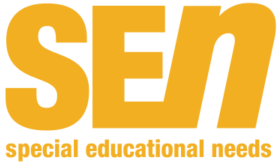Teachers need ongoing professional development, says Al Kingsley.
Technology can be a powerful tool in the SEND classroom, facilitating new and engaging ways for pupils to engage with their learning while also providing tools to overcome barriers to learning. Yet teachers can often find themselves expected to use EdTech platforms without adequate training. This inevitably leads to frustration and adds to the heavy workload already experienced by teachers, particularly for those working in the SEND context. It also deprives students of the full benefits of a technology-enhanced education. EdTech can only overcome barriers if teachers are aware of its full capabilities.
In addition to helping students with SEND meet the curriculum requirements, supporting the use of technology in the classroom can also develop students’ digital literacy. People with disabilities are less likely to have essential digital skills for Life. EdTech can play a role in bridging this gap for children with SEND. The key to success with EdTech lies in CPD—not just at the beginning, but throughout a school’s EdTech journey. With confident teachers, students will get the most out of their EdTech and, ultimately, their education.
Laying the groundwork
The groundwork in preparing staff for any technological transition begins well before the moment the EdTech solution is switched to live. Before introducing any EdTech solutions, every school should develop a digital strategy, a process which should involve all staff members. As part of this process, taking the time to conduct an audit of your staff’s digital skills is invaluable. One can’t presume any member of staff’s competence or confidence with technology. There is often a gap between the complexity of the EdTech solution and the capability of the staff who will be using it presents a huge danger to the successful rollout of the EdTech solution. A clear understanding of where your staff’s capabilities currently lie allows you to spot where basic skills CPD may be required. A skills audit is also a perfect opportunity to identify staff members who are more ‘tech-forward’. They will be an invaluable resource as they often become a first point of contact for their colleagues, able to field questions and troubleshoot some of the more basic issues as they arise.
Choosing the right solution
When it comes to choosing an EdTech solution, prioritising the needs of your staff and students is the only way to make the right choice for your school. While EdTech solutions cannot solve every problem faced in an individual school community, prioritising the needs of the people who will use the technology on a day-to-day basis is the key to a school getting its money’s worth from the solution they choose. Consultation will not only avoid wasting time and resources. It will also make sure that your team feels that their concerns are being heard, and as a result, will be more receptive to using EdTech. If your skills audit found that many staff members have low confidence with technology, an EdTech solution with a simple and user-friendly interface is a must. The specific learning needs of SEND students will also be better served by some EdTech solutions than others—for example, through communication tools that overcome speech difficulties, or ‘gamification’ functions that create a more engaging experience for neurodivergent students who struggle to concentrate in a traditional learning setting.
Request a free trial and gather feedback from staff. This is a good way to ensure the EdTech solution is suitable. By involving staff in the procurement process, schools can gain their personal investment, which is another key piece of the puzzle for a successful EdTech rollout. Ultimately, regardless of your school’s specific needs, any EdTech solution you choose should have a robust support and training offering that will support your school’s successful rollout.
Working smarter with CPD
There will always be a few initial training sessions to show staff the ropes of their new EdTech platform. However the EdTech solution, once chosen, will likely boast a wide array of tools and functions to streamline teaching, IT management, online safety and more. All this will require ongoing CPD for staff to develop a full working knowledge of the EdTech platform and the confidence needed to put it to use in a SEND classroom. From a safeguarding and classroom management perspective, teachers can use EdTech to monitor the use of students’ devices, even controlling them remotely. Any issues or requests for support can be flagged instantaneously, and progress can be monitored more closely than ever before.
With EdTech, lessons can also be more easily adapted to suit individual learners’ needs—for instance, by using programmes to create ‘gamified’ lesson plans, introducing a competitive element to capture the attention of students who might otherwise struggle with executive dysfunction or time management. Technology can help students overcome physical barriers, such as access to ‘eye-tracking’ technology or speech interfaces. The use of audio-visual lesson materials can appeal to sensory-seeking students, with the rise of VR and immersive technology providing unprecedented learning opportunities. Such resources are a potential boon to teachers seeking to increase the levels of engagement—and enjoyment—for children with SEND in the classroom. Initial training will give them an overview of these possibilities, but only continuous CPD can give them full knowledge of all the tools at their disposal and confidence in using them. Empowering staff with detailed knowledge of the platforms and products they are using will amplify its use for students with SEND, as teachers can make adjustments to accommodate the needs of each learner in their classroom.
An awareness of using particular fonts, text displays and colours can help to make sure that learning materials are usable for students with additional needs such as dyslexia, or visual impairments. Increased use of ‘text-to-speech’ technology—for instance, talking calculators and applications which can read written content aloud—can also reduce barriers for students, by shifting the emphasis in the classroom away from sitting down quietly with textbooks and worksheets.
Teachers can produce videos and voice recordings, which can be accessed by students at any time, as many times as they like. This can help to ensure that students can learn at a pace that suits them best, with as much room for repetition and consolidation of topics as the student needs. Students can also remain engaged with their learning in situations where they are unable to physically attend school for any reason. Making sure that teachers are comfortable using communication functions (such as messaging and emails) opens up lines of communication with students, fellow staff members and parents. Students who feel too anxious to raise issues in the classroom setting can do so in confidence with staff directly.
Many EdTech solutions also offer a survey function, another excellent tool in the SEND classroom. Surveys allow teachers to test students’ knowledge quickly and effectively, while removing barriers for many students with SEND. For students using eye-tracking technology or experiencing other physical barriers to learning, the process of choosing one answer from a range of options is far more accessible than writing out the answer themselves. It takes more than one training session for staff to fully grasp all these functions. It’s ongoing CPD and ‘refresher’ sessions throughout the year that will build staff’s confidence and competence, which is essential to unlocking the full capabilities of your EdTech and provide the best possible learning experience for students with SEND.
Alternative avenues for CPD
Viewing CPD purely as attaining certifications and qualifications does not fully reflect the current digital landscape of learning. Technology is evolving at an unprecedented pace, and as a workforce, it can be a struggle to keep up. This pace is likely to continue, and informal, incremental CPD can provide the perfect means of remaining up to date with constant technological advancements. Signposting staff to resources such as podcasts and video tutorials can provide opportunities for them to gain information on specific topics, as well as staying on top of wider trends in the intersection of education and technology. However, more active avenues for CPD are needed to bridge the gap to help educators with low confidence using technology benefit from the learnings of the wider education sector. Hosting technology forums between schools in a trust or local area allows the exchange of ideas and experiences between teams and staff members, presenting the chance to help solve issues and brainstorm ideas.
The key to CPD in the context of education technology lies as much in fostering curiosity and confidence as it does in the acquisition of concrete technological skills. Education technology can be an immensely powerful tool for teachers to support the learning of their students. Once they are equipped with the skills and knowledge to utilise its full potential, it can help them deliver the best possible learning experience for students with SEND.

Al Kingsley
Al Kingsley is Chair of Hampton Academies Trust and Group CEO
X: @alkingsley_Edu
X: @netsupportgroup