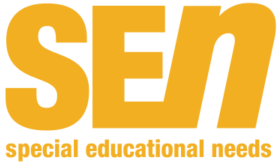Technology holds immense potential to empower people with sight loss, but to unlock its full benefits, organisations must prioritise accessibility, writes Kyran O’Mahoney.

Despite the tremendous potential of technology, many organisations are still lagging behind when it comes to providing inclusive digital experiences for people with visual impairments. Navigating digital platforms can be a significant hurdle, especially for those who rely on screen readers that depend on keyboard navigation. Inaccessible websites and applications create barriers, making it difficult for users to enrol in courses, access content, or actively participate in online discussions. Moreover, businesses that get it wrong may unintentionally exclude potential customers who are unable to access the content they need.
Accessibility should not be treated as an afterthought or a mere checkbox in the development of digital environments. Instead, it should be viewed as a fundamental aspect of digital inclusion. Designing with inclusivity in mind ensures that all users, regardless of their abilities, can access and interact with technology effectively. By adopting inclusive practices from the outset, organisations can ingrain accessibility into their products and services, providing equal opportunities for all.
Tips for Organisations
Prioritise accessibility from the outset by incorporating accessibility considerations during the design and development stages of digital platforms and content creation. By doing so, organisations can ensure that accessibility is seamlessly integrated into their products and services.
- Provide Alternative Formats: Offer content in various formats, such as audio, large print, or Braille, to accommodate diverse needs. This enables people with sight loss to access information through channels that work best for them.
- Ensure Keyboard Navigation: Design interfaces and websites that are fully accessible via keyboard navigation. This ensures that people using screen readers or other assistive technologies can navigate seamlessly through the content.
- Use Descriptive Alt Text and Captions: Include alternative text descriptions for images and provide captions for videos. This allows people with sight loss to understand visual elements and follow multimedia content effectively.
- Conduct User Testing and Gather Feedback: Involve people with sight loss in user testing to identify potential barriers and obtain valuable feedback. This iterative approach helps refine accessibility features and enhances user experiences.
Progress has been made in recognising the importance of accessibility, but there is still much to be done. The digital accessibility index by Inclusion Accessibility Labs reveals a growing need for more digital accessibility and inclusion across various sectors in Ireland. Social media platforms also present challenges for people with sight loss, particularly in terms of image descriptions and hyperlink accessibility. However, efforts can be made to ensure content is presented in an inclusive manner, with image descriptions and proper hyperlinking.

Kyran O’Mahoney
Chief Technology Officer of the National Council for the Blind in Ireland. NCBI, Ireland's national sight loss agency
X: @NCBI_sightloss
Facebook: @ncbisightloss
Instagram: @NCBI_Sightloss
LinkedIn: @kyrano