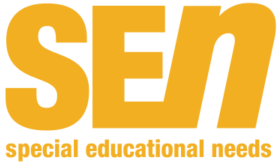Liz Wilcox on making the most of Assistive Technology.
Let’s start by looking at what’s available in AT. We regularly attend conferences and trade shows to keep up to date with the latest advances in AT, but whatever we like the look of, we make sure that we choose our tools with our learners. They heavily influence our selection and take part in trials of software and equipment before we make any purchasing decisions. They’ve helped us choose devices or software that help them with memory recall, creating mind maps, turning text on the page audible to help strengthen their fluency and comprehension, and special pens that read words on the printed page, among many others.
There is another person or set of people you also need on board—your IT Department. They must be supportive of your vision to make this work. If you are adding devices and software onto your network, you need their insight to troubleshoot any potential technical issues and ensure your devices comply with your network/systems requirements, so they work in harmony with few or no gremlins.
Putting AT in place
The best tech is nothing without the provision of appropriate training for students and staff. At Oldham, we’ve appointed an Assistive Technologist, dedicated to driving confidence and ambition by enabling those with SEND to use technology. Part of the role involves trialling new resources in different settings—in class, at home, sometimes even on day trips—to demonstrate how these resources can be used.
Our Additional Learning Support (ALS) team also includes dedicated Assistive Technology Champions, who lead on showcasing the use of technology across the campus. This year, the team has opened a Dyslexia Innovation Hub, where all students or staff with Dyslexia can come and test out the AT that is available for them to use.
Of course, not everyone will be lucky enough to have an Assistive Technologist, but there are several things you can do to help get your staff up to speed:
- Ensure AT is included as part of your induction package for new staff.
- Whenever you purchase any new AT devices or software, run a showcase session where your staff can see and try it. In addition to this, share news of the new resource—its name, purpose and benefits—in staff meetings, email bulletins and any staff blogs or news items you may have.
- Recruit AT Champions. Currently we have 12 AT Champions throughout the college who support the use of AT. All our champions receive training on the technology we have and learn how to identify learners in their faculty areas who would benefit from our AT and refer them for training.
- Create a Google Classroom, or similar, specifically for AT which contains resources, information, videos and any webinar recordings that explain all the technology available in more detail.
- Where possible, offer 1:1 training for neuro-diverse staff. They will then incorporate some of the AT available into their job role, such as voice notes to give feedback for marking, creating resources using voice typing and setting up packages like Global AutoCorrect so it automatically corrects their spelling errors.

Listen to your learners
One of the biggest barriers to people embracing technology is confidence, so it’s vital for students to have time and space to try out the AT tools you have available. They may love it, struggle using it or don’t find it helpful at all—whatever their thoughts, their feedback is important. It’s invaluable for planning effective interventions and getting the appropriate support in place. It will also help you support other learners. Feedback of using equipment at home or in class will enable you to pass on any tips to other learners who will benefit in turn.
It’s not just about learners though, it’s important to listen to parents, carers and any external professionals who may work with your learners. With parents and carers especially, make sure that they are also aware of the AT available, the benefits of using it, anything they can support with at home and any equipment that could possibly be loaned to use at home.
Reaping the rewards
Introducing AT is not necessarily cheap however each new programme, software, device or app is an investment that we never regret. We’ve seen increased study engagement, especially with those previously disengaged, reduced anxiety, high levels of confidence going in to and success with exams. AT has also helped break down many barriers, particularly in respect of literacy. AT can help prepare learners of any age for the next stage of their lives, whether that be primary learners going to secondary, secondary students moving on to college and college learners progressing to higher education, apprenticeships or employment.
We love observing our learners’ self-confidence soar and their wellbeing improve. Having access to AT has made many of our learners more determined and ambitious as they have the tools to grow and reach for their goals. It’s exciting to see our staff and students not only thrive through the use of AT but recognise technology as part of an ongoing solution, and not the problem. Assistive Technology has the capacity to enable accessibility for so many students and it could do the same for your students too.

Liz Wilcox
Liz Wilcox is Dyslexia Programme Tutor at Oldham College
Website: oldham.ac.uk