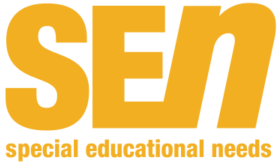New technology is making learning more responsive to the needs of individual pupils.
Children in the twenty-first century are tech-savvy and this can be a real benefit when it comes to social inclusion at school. With so many people using smartphones and tablets at home, on the go and in the classroom, the use of interactive technology is very familiar and engaging for most children, meaning they will find it easier to stay on track and complete their work. For students with SEN, this is even more important as it allows them to fully integrate with peers.
Touch-screen technology allows pupils to focus on the task, rather than getting caught up in working out how to use the computer or device. Physical disabilities can be a barrier to using technology because of the fine motor skills required, but touch-screens are much larger and only require a broader range of movements to operate them, meaning more people can access them.
Using these kinds of technologies enables students with SEN to feel included in all activities, many of which they once might not have been able to take part in.
So what kinds of touch-screen technology can be most effective in creating a more inclusive classroom?
Interactive whiteboards
For many years, audio visual (AV) technology has played a prominent role in the classroom and it is still just as effective in today’s classes. With the introduction of equipment such as interactive whiteboards and more recently touch-screens and interactive tables, teachers are able to present information relating to the topic in hand in far more dynamic ways. They can also encourage students to interact with activities and tasks relating to the lesson – be that through full-colour images, detailed diagrams or even video content, which helps stimulate engagement and motivation while all the while promoting a more inclusive environment.
For those who struggle to read or focus on the screen, settings can be adjusted to provide higher contrast, larger fonts or different style fonts, or simply to change how information is relayed. For example, the internet can be used on the board to provide a multi-media presentation.
When it comes to teamwork, rather than having one student working from a computer and the others sitting either side, not being able to participate wholly, the whole group can now interact with the board, giving them equal responsibility. Interactive boards allow for game-based learning, bringing light hearted competition to the classroom and allowing everyone to participate in some capacity; all pupils can therefore relate to the lesson and feel engaged in the topic.
Touch-tables
Touch-screen tables engage students through the use of hands-on learning and educational gaming software, which can inspire learning and transform the classroom into a multi-touch, collaborative learning environment.
Teachers can use these pieces of equipment in a normal table format by setting them up in a horizontal position, allowing more students to interact together around the table. Alternatively, a table can be tilted to enable students to use it more comfortably sitting down or if they are working on their own.
With the additional benefits of having adjustable mounts and stands, teachers can alter the height of the table, providing opportunities for taller students or for those who require wheelchair access. It means that pupils who might not usually get up close to the board are still able to interact by bringing the screen to their own level.
Tablets
With the fairly recent introduction of tablets and smart devices into schools, students are able to get hands-on with content and access an enhanced learning experience with a wealth of information available at their fingertips. Being able to incorporate this technology into lessons enables teachers to differentiate learning, or work with a range of materials to ensure every pupil is able to process and understand the topic in their own way. Content provided by teachers can be adapted to match students’ ability and understanding.
Working on a tablet allows students to work at their own pace without worrying about falling behind those who are working on a separate, but related activity.
Using tablets in the classroom, or supporting a bring-your-own-device (BYOD) environment, also means that work can be continued outside of the classroom to suit the needs of the individual students. For example, those with dyslexia, or those who need extra time to complete work, can more easily work at their own level and pace, without this necessarily affecting their overall grade for the task.
Teachers can use mirroring software on tablets (or laptops) to transfer information and content from their device onto a student’s device. This might mean that a student with a disability can interact with the classroom display from their seat by utilising a laptop or a tablet and wireless technology.
In addition, tablets can be used to access the internet, allowing visual learners to benefit from images and videos that explain the content in a more appealing format; for those struggling to read, audio voice software can be used, or students could listen to podcasts, videos or online streams; games and educational apps can help to encourage learning in those who find it easier to understand concepts through practical tasks.
For those with learning difficulties, tablets make it easier for teachers to tailor the interfaces children use, their styles of work and how they access information – providing every student with a more suitable way of learning that fits their own needs, whether that’s using accessibility functions or not.
Differentiated learning
Using tablets, interactive whiteboards and touch-tables can really help to motivate students; these devices are often very engaging for children and provide more opportunities for students working at all levels. Indeed, they are more likely to actively want to use and experience the technology, which can mean they are more available and prepared for work in the classroom.
Rather than using traditional text books, technology means pupils can work individually or together at the screen and interact with each other, the technology and the task at hand, to stop them from becoming distracted or disengaged.
These relatively new devices and ways of working are already making a big difference to inclusion at school. For many students with SEN, who may have or prefer different learning styles and different ways of interacting with those around them, this technology offers new opportunities for differentiated learning that are perhaps only just beginning to become apparent. Going forward, technology is undoubtedly going to become more and more important in our classrooms, so it’s vital to look at how we can incorporate it effectively for the benefit of all pupils.
Further information
Ranjit Singh is CEO of Genee World, a manufacturer and international distributor of touch-screen technology and AV equipment:
www.geneeworld.com
technology
Genee World