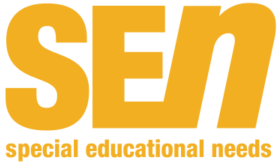Victoria Crivelli, Malcolm Litten and Abi James look at how assistive technology can help people with dyslexia to learn
Victoria Crivelli, Malcolm Litten and Abi James look at how assistive technology can help people with dyslexia to learn
Why should a school concern itself with technology for their pupils affected by dyslexia? The most important answer is the promotion of their independence. Any pupil, who experiences significant difficulty in learning to read and write effectively enough to cope with the demands they face in school is in danger of judging themselves as inadequate. If that happens, it is highly likely the individual will lose self-confidence and so becomes “helpless”. No degree of adult support will restore that confidence if it does not offer the opportunity for the learner to once again be “in charge” of their learning.
The provision of technology should be a first-resort intervention, not a last-resort. Prolonged experience of not coping is harmful to any learner in any context. We sometimes ask teachers to imagine an entire presentation in Bulgarian text and then consider what if this was not a one-off experience but what will happen to them day in, day out, for the imaginable future. How many of us would willingly return, expecting to successfully learn from such an experience?
There are children struggling with reading and writing due to dyslexia in most of our classrooms. The positive message is that it does not have to be that way; particularly with effective use of assistive technology, we can enable these pupils to engage effectively with the curriculum and achieve alongside their peers. We frequently sense a fear or alarm in teachers that the provision of assistive technology will somehow slow or even stop a learner’s progress in developing their reading and writing skills. But the evidence is that the opposite effect is much more likely.
Assistive technology “Assistive” technology is any technology that will help remove barriers to everyday activities like learning. It doesn’t have to involve expensive and complex equipment, as there are tools built into computers and tablets as well as many successful packages. This article outlines a wide range of assistive technology that can hand back to dyslexic children the possibility of working independently and successfully.
Technology is discreet, street credible, encourages independence and, most importantly, increases confidence and self-esteem. Technology can create a level playing field from which learners affected by dyslexia can demonstrate their true strengths and abilities. A wide range of appropriate hardware, software and assistive tools is available to support individual needs. These include support for everyday skills such as accurate reading, comprehension, spelling, writing and recording information, organisation, memory, recall and processing written or spoken information.
Reading
Text to speech (TTS) software provides rapid, accurate feedback on any computer-based text. This should be available to struggling early readers just as much as to those needing to access and understand a complex textbook. Good TTS can read aloud in words, phrases or whole pages, synchronise and highlight text as it is spoken, allow for any necessary repetition and provide discreet and patient support for all those who find reading difficult or laborious. There are free TTS tools available together with sophisticated commercial products that are continually improving. TTS can help in many ways, from simple talking books to more complex or technical vocabulary or accessing web-based information.
Dealing with visual issues
Some every day or dedicated tools can make text more visually comfortable and relieve the visual stress that many learners affected by dyslexia experience. Options to change font style, size and colour, letter and line spacing and the colour of the background, or use magnification and guidelines or a “virtual” coloured overlay, can make an immediate difference. The use of such tools and options needs to be demonstrated by teachers or those supporting learners affected by dyslexia. Similar options need to be explored by teachers using interactive whiteboards to ensure presentations offer optimum comfort for all.
Writing
Many tools to support writing can now be found in one single package. They can include talking word processors, spellcheckers, multiple word banks, mind mapping planners and intelligent predictive text – all with speech. The latest predictors have flexi-spelling, anticipating how a learner affected by dyslexia might spell a word; for example, typing “sico” will predict “psychology”. For some learners affected by dyslexia, taking away the demand to handwrite frees brain capacity for the more important jobs of deciding what to say, ordering it and expressing it effectively.
A further extension of this principle is to provide speech recognition software. For some learners affected by dyslexia, this will become the preferred tool in their writing tasks. It can be tried with free apps or features on many smart phones or word-processors. However, the long-term use of speech recognition will require a dedicated program and training.
With all the options described above it has to be the personal choice of the user together with appropriate support and training. This choice may change with age and curricular demands.
Visual planners and mind mapping tools not only help in writing tasks but memory and revision. They make a great teaching tool. Their features of onscreen virtual post-it notes, hyperlinks to key web information or images, and presenting information in a non-linear format, can match the thinking style of many learners affected by dyslexia.
Other forms of support
Many popular programs to improve reading, phonics and spelling skills were originally written to help dyslexic learners. They provide well designed, structured tasks presented in appealing self-corrective and challenging games or activities. They can offer a range of user and teacher options to meet pupil need, together with excellent pupil progress tracking.
There is a wealth of apps now available that can help support those affected by dyslexia. They range from talking texts to activities to improve phonics and spelling, together with free apps that convert spoken digital recordings into written text or screen capture any text and read it aloud.
Often, a small, simple, hand-held device can be equally as effective, for example a memo microphone, digital recorder pen or scanning pen to read tricky vocabulary.
Specific uses for assistive technology
The use of assistive technology is allowed in many exams, including GCSEs. Use of basic word processors, without extra functions, can be approved by schools if this is a pupil’s normal way of writing. For learners affected by dyslexia, the ability to edit easily, cut, copy and paste will save hours of precious time. Other features, most notably TTS in the English Language GCSE exam, are allowed for those who are eligible as an alternative to a reader. It is particularly concerning that after six years of being available, such support is still not regularly made available to qualifying candidates. These facilities are meant to allow the dyslexic user to work independently alongside their peers as their normal way of working in exams and in their lessons.
Using selected programs and speech-supported tools must be one of the most effective ways teachers and those supporting learners affected by dyslexia can ensure all have access to the curriculum, and support for writing tasks, to enable them to become independent learners and demonstrate their true ability.
Further information
Victoria Crivelli and Malcolm Litten are members of, and Abi James the Chair of, the British Dyslexia Association (BDA) New Technologies Committee:
www.bdatech.org